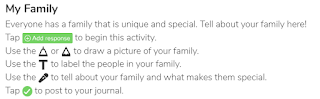ISTE Standards in our Classrooms
Again this school year, our blog posts will feature technology tools that empower student learning. A strong resource for understanding these possibilities comes to us from the International Society for Technology Education (ISTE), which has created a student centered set of standards that represent much of Pennridge's focus on technology.
This month we will focus on the "Empowered Learner". We will focus on tools that provide student choice and voice within their classroom activities.
1. EPIC! books
For those of you who may not be familiar with EPIC!, we have created a brief tutorial to help you get started. EPIC! is the Netflix of books! You can simply add students, and even create groups to choose specific books (collections) and levels for that particular group of students.
Even if you have used EPIC in the past, you might not have realized that EPIC added 2500 more titles and some other exciting features:
Even if you have used EPIC in the past, you might not have realized that EPIC added 2500 more titles and some other exciting features:
2. Student Self-Service- For grades 3 and up, students can now create their own profiles with your class code. Less work for you and student login is a breeze!
3. Assign Individual Books- Now you can create personalized experiences for each student by assigning individual books instead of full collections.
 And don't forget to download and print this year's Readerpillar HERE!
And don't forget to download and print this year's Readerpillar HERE! Seesaw Spotlight
 2. Students read the story No, David. After reading, students discussed the rules that David did not follow. The students then discussed the rules of the classroom and why they are important. Each group of students then used the speech bubble feature (or drew their own speech bubble) to review one of the class rules.
2. Students read the story No, David. After reading, students discussed the rules that David did not follow. The students then discussed the rules of the classroom and why they are important. Each group of students then used the speech bubble feature (or drew their own speech bubble) to review one of the class rules.
3. First graders used the Activities library to practice using the drawing tools in Seesaw. This activity is easily adapted for all grade levels practicing with the tools. Maybe your students will use text features and/or record themselves telling about their families. All activities are editable!