Computational Thinker
Today's post will deal with the theme of Computational Thinker, which looks to solve problems using data analysis and digital applications.
Coding fits into this objective very well, and we have focused much of this blog post to creating an introductory lesson to coding for your students.
1. Ozobots

Ozobots are small coding robots that are programmed using colored markers or using the computer, and are fantastic devices to introduce students to coding, from Kindergarten all the way through much older students. We have 18 Ozobots that we would love to come use in your classroom!
All you need to do is let us know 2-3 times that might work for you. We will bring all the materials needed for a 45 minute-1 hour lesson. If you want to get some ideas of how we might use Ozobots , you can find lessons in the Lesson Library on their website here. Some of our favorite lessons that we've done in the elementary schools in the district can be found in this Ozobots Shared folder, as well as resources. We can easily tie most any holiday into Ozobot use, as well!
2. Hour of Code
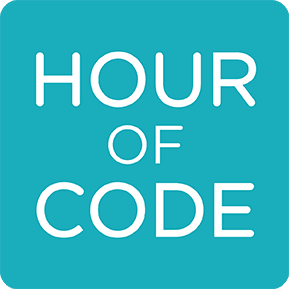
The Hour of Code started as a 1-hour introduction to computer science to show that anybody can learn the basics (even Kindergartners and First Graders), and to broaden participation in the field of computer science. It has become a worldwide effort to celebrate computer science, starting with 1-hour coding activities but expanding to all sorts of community efforts. We hope you'll pick 1 hour in the month of December to give this a try, and we hope to see many teachers expand their knowledge during the 2018 Computer Science Education Week which will be December 3-9.
Here are some suggestions per grade level, but we encourage you to take a look at their very user-friendly website! If we can help in any way, please let us know! We'd be happy to set-up your class, teach/co-teach the lesson, and more! Some ideas:
With a Device
Unplugged - Conceptual Coding Activities Without a Device
3. PowerPoint "Design Ideas"
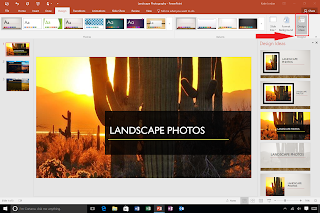
PowerPoint has a new feature that will help you create some fantastic variety within your slideshow. In PowerPoint, cue up a slide that has some content on it, perhaps some with both text and at least an image. Then, click on the "Design" tab and look all the way to the right for "Design Ideas." After choosing this icon, PowerPoint will automatically create some unique and beautiful combinations for the content on that slide.